How to create synthetic data sets for machine learning
Learn some simple techniques you can apply using Pandas and Numpy to create dummy, synthetic, or artificial data to train your machine learning models.

While there are many open source datasets available for you to use when learning new data science techniques, sometimes you may struggle to find a data set to use to learn your chosen technique or train your specific model.
Thankfully, it’s actually fairly simple to create artificial, synthetic or dummy datasets using only Pandas and Numpy. With some creativity, you can generate synthetic data sets that resemble real world data and you can even control the statistical distributions if you wish.
There are loads of different ways to create dummy data. Let’s take a look at some of the most simple technique you can use to create an artificial ecommerce data set using only Pandas and Numpy.
1. Creating a data frame of unique customers
Our first step is to create a Pandas data frame containing unique customer IDs for each of our fake customers. We’ll use np.random.randint() to create a unique integer value between 1 and 100,000 and then assign it to each of our customers in a column called customer_id.
import pandas as pd
import numpy as np
items = 100000
customer_id = np.random.randint(1, 100000, items)
df = pd.DataFrame({"customer_id":customer_id})
df.head()
| customer_id | |
|---|---|
| 0 | 9174 |
| 1 | 98068 |
| 2 | 62786 |
| 3 | 36540 |
| 4 | 25742 |
2. Creating dummy categorical variables
Next we’ll use the random.choice() function in Numpy to create a gender column containing 49% in male and female and 2% in other, and a type column in which 36% of customers are new and 64% are returning, then we’ll add these to our dataframe.
df['gender'] = np.random.choice(["male","female", "other"], size=items, p=[.49,.49,.02])
df['type'] = np.random.choice(["new","returning"], size=items, p=[.36,.64])
df.head()
| customer_id | gender | type | |
|---|---|---|---|
| 0 | 9174 | female | returning |
| 1 | 98068 | male | returning |
| 2 | 62786 | male | new |
| 3 | 36540 | male | new |
| 4 | 25742 | male | returning |
3. Create dummy binary variables
Now we’ll add some binary variables to simulate one-hot encoded or label encoded data. We’ll add a complained column in which 5% of customers have a 1 and 95% have a zero, and we’ll randomly assign a value between 1 and 5 to each customer in the segment column.
df['complained'] = np.random.choice([1, 0], size=items, p=[.05,.95])
df['segment'] = np.random.choice([1, 2, 3, 4, 5], size=items, p=[.2,.2,.2,.2,.2])
df.sample(10)
| customer_id | gender | type | complained | segment | |
|---|---|---|---|---|---|
| 91772 | 55712 | female | new | 0 | 4 |
| 20345 | 57934 | other | returning | 0 | 3 |
| 18579 | 35286 | male | returning | 0 | 3 |
| 1162 | 57650 | female | returning | 0 | 3 |
| 83295 | 51486 | female | returning | 0 | 5 |
| 92511 | 71999 | female | returning | 0 | 3 |
| 90956 | 12445 | other | new | 0 | 2 |
| 45773 | 51319 | male | new | 0 | 5 |
| 1901 | 73737 | male | returning | 0 | 2 |
| 5610 | 36660 | male | new | 0 | 4 |
3. Create dummy numeric data
For our customer metric data, such as our synthetic recency, frequency, and monetary data, we will use np.random.randint() and np.random.uniform() to create data that looks like real customer data.
df['recency'] = np.random.randint(1, 1000, items)
df['frequency'] = np.random.randint(1, 50, items)
df['monetary'] = np.random.uniform(19.99, 9999.99, items)
df.sample(10)
| customer_id | gender | type | complained | segment | recency | frequency | monetary | |
|---|---|---|---|---|---|---|---|---|
| 41618 | 68380 | male | returning | 0 | 2 | 770 | 23 | 1388.614746 |
| 93970 | 23898 | female | returning | 0 | 5 | 41 | 42 | 4543.883058 |
| 72267 | 96191 | male | returning | 0 | 3 | 67 | 17 | 5912.788236 |
| 88265 | 51647 | male | returning | 0 | 5 | 485 | 31 | 6844.415058 |
| 36901 | 1885 | female | new | 1 | 3 | 622 | 36 | 5374.382082 |
| 71719 | 32143 | other | returning | 0 | 3 | 14 | 36 | 8762.230686 |
| 58465 | 29517 | female | returning | 0 | 4 | 758 | 23 | 1326.652237 |
| 37604 | 82762 | female | new | 0 | 5 | 113 | 49 | 1133.411517 |
| 45707 | 20113 | female | new | 0 | 1 | 795 | 35 | 5207.388227 |
| 12591 | 81603 | male | returning | 0 | 4 | 530 | 38 | 678.581544 |
Creating data for classification models
The other way to quickly create datasets is to use the tools within Scikit-Learn. This gives you less control over the data created, but it’s much quicker and you can easily control which features are informative (and important to the model) or redundant (and unimportant to the model).
For classification models, you can create artificial datasets in Scikit-Learn using the make_classification() function. Here we’ll set it to create 1000 samples with 100 features, 10 of these will be informative, and 3 will be redundant. We’ll define two classes and we’ll assign 10% of the results to one class and 90% to the other.
import pandas as pd
from sklearn.datasets import make_classification
features, output = make_classification(n_samples = 1000,
n_features = 100,
n_informative = 10,
n_redundant = 3,
n_classes = 2,
weights = [.1, .9],
random_state=0
)
pd.DataFrame(features).head()
| 0 | 1 | 2 | 3 | 4 | 5 | 6 | |
|---|---|---|---|---|---|---|---|
| 0 | -1.890027 | 1.372168 | 0.938193 | -0.619863 | 0.131079 | 1.171468 | 1.819417 |
| 1 | 0.575108 | 0.253721 | -1.578379 | -0.993457 | 1.746113 | 1.706953 | 0.004448 |
| 2 | 0.588039 | -0.103351 | 1.651014 | -0.682294 | -2.010642 | 0.991115 | -0.516709 |
| 3 | -1.795687 | 0.297395 | -0.931469 | -0.938651 | 0.369023 | -0.072191 | -2.292341 |
| 4 | 0.985046 | 0.527223 | -0.445843 | -0.421475 | -1.168308 | 1.857537 | 1.857537 |
5 rows × 100 columns
pd.DataFrame(output).sample(10)
| 0 | |
|---|---|
| 988 | 1 |
| 384 | 1 |
| 944 | 1 |
| 556 | 1 |
| 228 | 1 |
| 310 | 1 |
| 465 | 0 |
| 638 | 0 |
| 248 | 1 |
| 85 | 1 |
Creating data for regression models
You can create artificial datasets for regression models in a similar way using the make_regression() function. In this example we’re creating 1000 samples with five features, three of which are informative to the model. We’ve got one regression target and haven’t added any Gaussian noise to the data. Passing the coef = True argument gives us the raw output coefficients from the model.
import pandas as pd
from sklearn.datasets import make_regression
features, output, coef = make_regression(n_samples = 1000,
n_features = 5,
n_informative = 3,
n_targets = 1,
noise = 0,
coef = True
)
pd.DataFrame(features, columns=['Organic', 'Paid', 'Social', 'Direct', 'Email']).head()
| Organic | Paid | Social | Direct | ||
|---|---|---|---|---|---|
| 0 | 0.126290 | 0.080609 | -0.678113 | 1.080924 | -1.028701 |
| 1 | 0.185861 | 0.724501 | 1.251502 | -0.045964 | -0.495496 |
| 2 | 0.512126 | 0.818959 | 0.727368 | 1.464926 | -0.227964 |
| 3 | -0.896851 | -0.451308 | 0.152532 | -0.903700 | -0.313880 |
| 4 | 0.083517 | -0.847535 | 1.349897 | -1.608228 | -0.276973 |
pd.DataFrame(output, columns=['Profit']).head()
| Profit | |
|---|---|
| 0 | -18.804014 |
| 1 | 28.436600 |
| 2 | 54.506685 |
| 3 | -44.576138 |
| 4 | -73.214960 |
pd.DataFrame(coef, columns=['Coefficients'])
| Coefficients | |
|---|---|
| 0 | 0.000000 |
| 1 | 61.191764 |
| 2 | 0.000000 |
| 3 | 7.877698 |
| 4 | 31.351953 |
Create data for clustering models
Finally, for clustering models, such as K-means, we can construct synthetic clustering datasets by using make_blobs(). Here we’ll create a dataset comprising 500 samples with three features and three clusters. We’ll shuffle the data and add a standard deviation of 0.6 to the clusters.
import matplotlib.pyplot as plt
from sklearn.datasets import make_blobs
X, y = make_blobs(n_samples = 500,
n_features = 3,
centers = 3,
cluster_std = 0.6,
shuffle = True
)
Since we can’t easily view these clusters in a dataframe, we’ll use matplotlib to create a scatter plot showing their positions in space. This gives us three clear clusters for our model to identify.
plt.scatter(X[:,0], X[:,1])
plt.show()
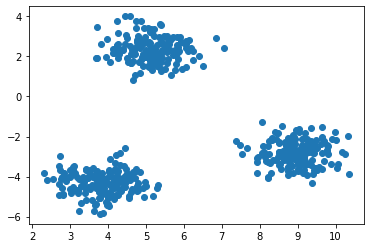
Create a dataframe with a time series index
The Pandas util module is another great way to quickly generate dummy data for your projects. It allows you to create various forms of data to your specifications. To construct a dataframe of time series data you can use pd.util.testing.makeTimeDataFrame().
df = pd.util.testing.makeTimeDataFrame()
df.head()
| A | B | C | D | |
|---|---|---|---|---|
| 2000-01-03 | -0.316010 | 0.016499 | 0.388287 | 0.817572 |
| 2000-01-04 | 0.226709 | 0.275672 | 1.127386 | -0.326969 |
| 2000-01-05 | -0.136579 | 0.869829 | -1.136967 | -1.227729 |
| 2000-01-06 | -0.790527 | -0.765968 | 0.744052 | -0.942392 |
| 2000-01-07 | 0.016989 | -0.646809 | 1.799815 | 0.487903 |
Create a test dataframe containing missing values
In many cases I’ve needed a Pandas dataframe that contains missing values, so have gone to the hassle of finding a dataset I like and then randomly removing values. However, the Pandas makeMissingDataframe() function actually does this for you!
df = pd.util.testing.makeMissingDataframe()
df.head()
| A | B | C | D | |
|---|---|---|---|---|
| 835sD6b9XV | 0.298557 | 0.635936 | 0.158512 | -2.576662 |
| UPbjKlZIl5 | NaN | -1.800019 | -0.712900 | -0.145401 |
| w1DpovhuLP | -0.109157 | -1.139069 | 1.682762 | 0.074845 |
| GeWPq2Avlt | 0.818799 | 0.033064 | -1.319938 | -0.893519 |
| gVZxWkU5IN | -0.725306 | NaN | 0.344579 | NaN |
Create a test dataframe containing mixed values
You can also create dataframes containing mixed values using the regular makeDataFrame() function which is also in pd.util.testing.
df = pd.util.testing.makeDataFrame()
df.head()
| A | B | C | D | |
|---|---|---|---|---|
| ewdRytN6pe | 1.038578 | -0.617057 | 0.922791 | -1.651699 |
| KEKPyZLxcW | 0.242627 | -1.942784 | -0.708247 | 0.579638 |
| jwTOMzI2I0 | -0.326679 | 1.874722 | 1.678302 | 0.118675 |
| 7JPnSlV7kV | -0.870648 | 2.079954 | 0.590904 | 0.948251 |
| 5yMGxJfWcj | 0.594368 | -2.288743 | -1.787830 | -0.750000 |
Matt Clarke, Thursday, March 04, 2021














